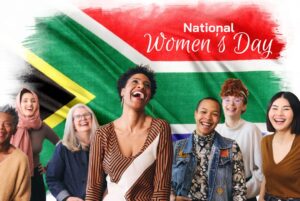It’s important to us to further ensure the security of your information. We’ve implemented additional security for your Okuhle Digital Profile on ClientSpace. upgraded our systems to allow for two-factor authentication for your Okuhle Digital profile. Follow the simple steps below to access your profile.
1. Download Google Authenticator for Android or iOS
2. Log in to your Okuhle Digital profile
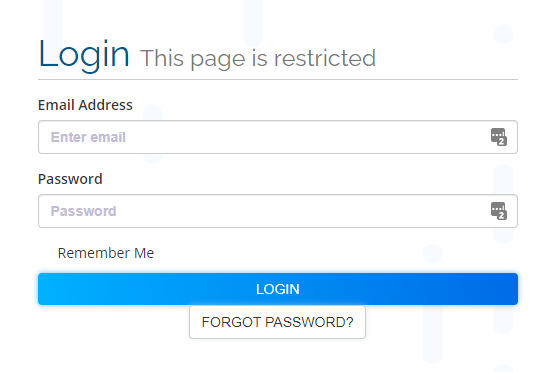
3. Once you’re logged in, you’ll be required to proceed to enable two-factor authentication. Click to continue to the next page
4. Using the app you’ve downloaded, scan the QR code that appears on your screen to link Google Authenticator to your profile.
5. A code will be sent to your device on the Google Authenticator. Input that code on the page and click “Submit”
Once all the above steps are completed, you’ll receive a success notification confirming that two-factor authentication has been enabled on your account.
Still need help?
We’ve levelled up our support options and encapsulated them in a section now called Help Centre. With our new Help Centre, you’ll reach us for support with a direct link to our Business WhatsApp. We’ve also added a self help portal called Knowledgebase where you can explore topics to find the answers you need without having to reach out to us.
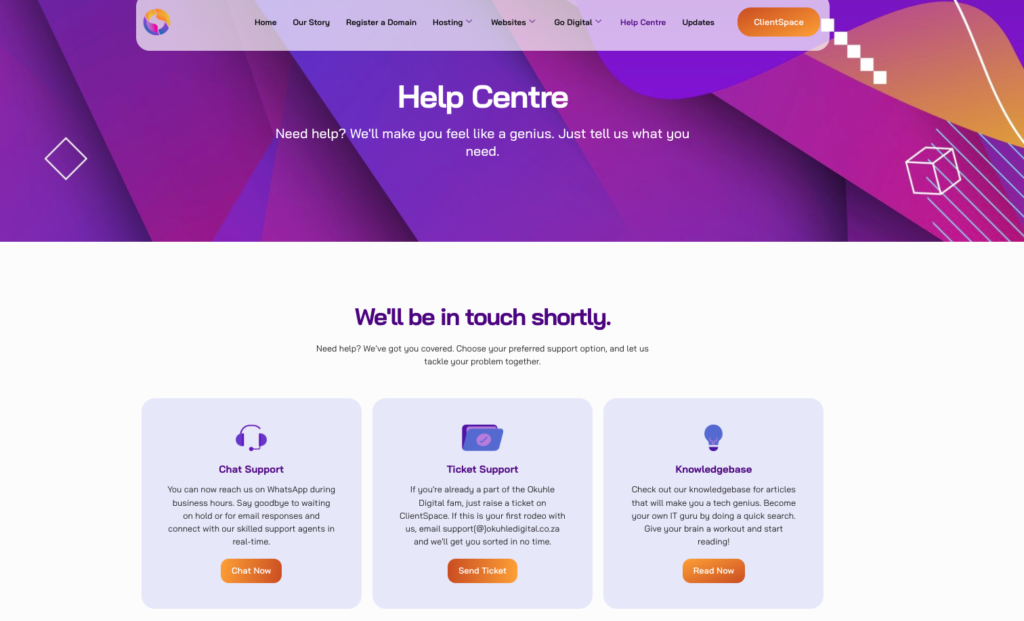
Thanks for reading our article “Additional Security for your Okuhle Digital Profile” . If you need any further information about this topic, visit our Help Centre to see articles in our KnowledgeBase or Contact Us on WhatsApp.